So a lot of you might be asking how to print on envelopes. Well nowadays it is very easy and straight forward to print on envelopes. You don’t need any special kind of printing services, you can do this with your own home printer. With these few simple steps we are going to show you how to print on any kind of envelopes.
Step 1: Find the perfect envelope
The envelope is the one of the most important things here. Make sure that you have found yourself some nice colorful envelopes.
Step 2: Load the envelope
Put the envelope in the printer and align it. With the envelope aligned on its side (short edge first), the flap closed and pointing right, load a single onto your printer’s paper input tray. The envelope’ right edge should rest flush against the right edge at the paper tray. Move the sliding paper guide from Ieft to right, resting flush against the envelope’s left edge.

Step 3-a: Set up a document in Word
Keep in mind that the dimensions that you are going to enter into Word must match the dimensions of the envelope for the print to be aligned. Otherwise something unwanted might happen. Carefully place the graphic or text that you want printed. After this you are ready to go.
PC Instructions:
- Click File > Page Set-up
- Click Paper tab
- Under Paper Size. enter Width & Height dimensions in inches
- Click Margins tab
- In Orientation section, click Landscape
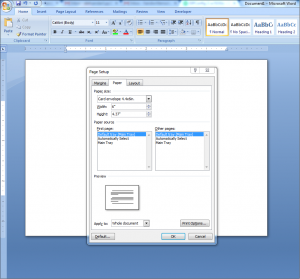
Mac Instructions:
- Click File > Page Set-up
- Click drop-down to the right of Paper Size
- If your envelope size is shown. click it
- If your envelope size is not shown, click Manage Custom Sizes
- In the Paper Size area, enter Width & Height dimensions in inches
- In Orientation area, click Landscape icon (shown right)
Step 3-b: Set up a document in Windows Photo Viewer
Of course if you use our services, you can’t use Word to complete the printing process. What you receive from us are images and you need to be able to set up the document when printing the image. In this case you can skip Step 3-a and go to this (Step 3-b). Open the image in Windows Photo Viewer, and from the Print menu, Choose Print (Ctrl+P). Select the proper paper size as in the screenshot below and press the Print button.
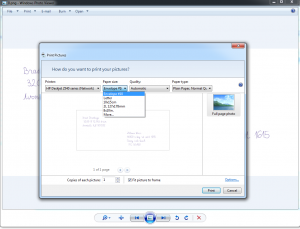
Step 4: Printing
Now as for the printing it might be a bit tricky, but fear not, we come to the rescue. So you need to access your printer driver to adjust the paper size. Here is the confusing part, in the document you created the height is lower than the width. But because the envelopes goes into the printer with it’s shorter side it’s width is larger. In the properties you need to inverse the dimensions for the print the match the envelope.
Step 5: Practice
The end result might not always turn out as you expect it, so the reasonable thing to do is to try out some new adjustments. Keep practising until you are satisfied with the results.


Thank you for your comment and for your tip.
My prgrammer is trying to persuade me to move too
.net from PHP. I have always disliked the idea because of the expenses.
But he’s tryiong none the less. I’ve been using Movable-type on a variety of website for about a year and
am nervous about switching to another platform.
I have heard very good things about blogengine.net.
Is there a way I can import all my wordpress content into it?
Any kind of help would be really appreciated!
As we know, some time ago Microsoft decided to make .Net open source and also there is free version of the Visual Studio as well.
So expenses shall not be the excuse for you not to switch from php to .net
We use .net for our main website
I am regular reader, how are you everybody? This paragraph posted at this site is
really nice.
These are wonderful tips! This is very helpful, especially the Mac-specific tips! I’ll have to try a practice run.
Thank you for your feedback. We appreciate it!
I do not even know how I ended up here, but I thought this post was good. Cheers!
Cheers!
I don’t know who you are but certainly you’re going to a famous
blogger if you are not already
It’s going to be finish of mine day, however before finish I am reading this
wonderful paragraph to increase my know-how.
Thank you for the auspicious writeup. It in fact used to be a enjoyment account
it. Look complicated to far brought agreeable from you! By the
way, how can we be in contact?
Why users still make use of to read news papers
when in this technological globe the whole thing
is accessible on net?
Excellent weblog right here! Additionally your web
site loads up fast! What web host are you the use of?
Can I am getting your associate hyperlink for your host?
I desire my site loaded up as fast as yours lol
Thank you for your comment. We are using godaddy as hosting provider.
Regards
Hey! Do you use Twitter? I’d like to follow you if that would be okay.
I’m definitely enjoying your blog and look forward to new posts.
Thank you for your great words. We do use twitter and you would be most welcome to follow us. Also you can find us on Facebook and G+ and LinekdIn too.
Find our Social Links below:
Facebook: https://www.facebook.com/handwrittensolutions
G+: https://plus.google.com/u/0/b/104262853539411736164/104262853539411736164/
LinkedId: https://www.linkedin.com/company/handwritten-solutions
Twitter: https://twitter.com/handwritten_sol
You can find subscription field at the footer of this blog. Thank you for your interest.
Wow, this post is good, my younger sister is analyzing these kinds of things, thus
I am going to convey her.
Greetings! Very helpful advice within this post! It’s the little
changes that will make the biggest changes. Thanks for sharing!
my webpage; blog post (Lesley)
wonderful submit, very informative. I wonder why the other specialists of this sector don’t realize this.
You must proceed your writing. I’m sure, you’ve a
huge readers’ base already!
Wow, amazing weblog layout! How lengthy have you been running a blog for?
you made running a blog glance easy. The whole look of your website is
magnificent, as neatly as the content material!
Hello, Thank you for the compliment.
We believe that we have started our blog in the late 2014, or at the beginning of 2015, but while we took some time to adjust it to meet our website design, we weren’t blogging enough. Hopefully in the upcoming 2016 we will dedicate more time to blogging.
We have a lot more work on the website and the API that allow our clients to use our Handwriting services in the more intuitive way.
You also have nice blog with good technical subjects. We can maybe collaborate somehow
I’ve been browsing online more than 3 hours today, yet
I never found any interesting article like yours.
It’s pretty worth enough for me. In my view, if all webmasters and bloggers made good content as you did, the internet will be much more useful than ever before.